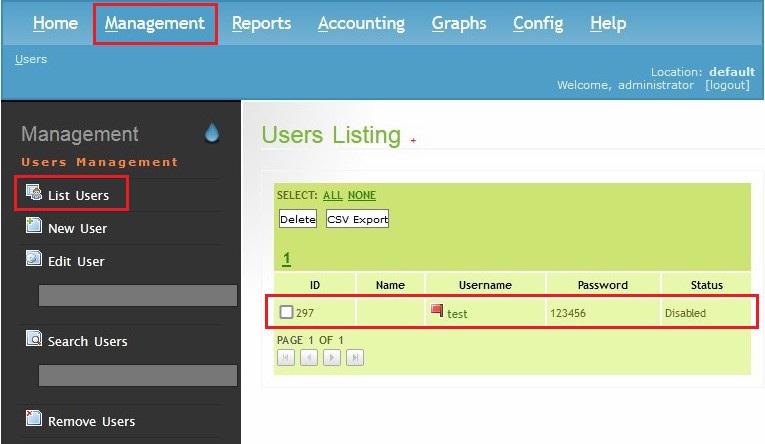1. Click "Management"->"List Users":
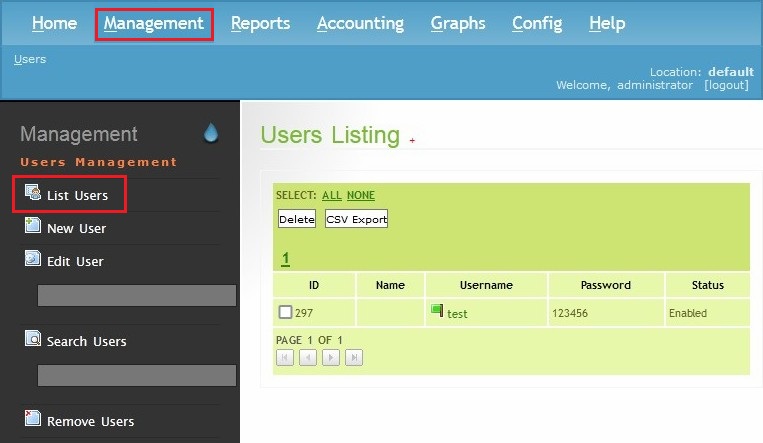
2. Click the usermame of the user to display the context menu. Then click "Edit User" on the context menu:
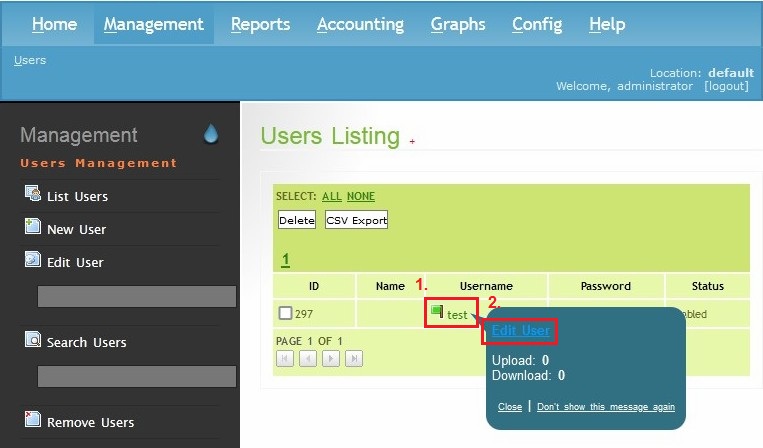
3. "Edit User Details" dialog will be displayed:
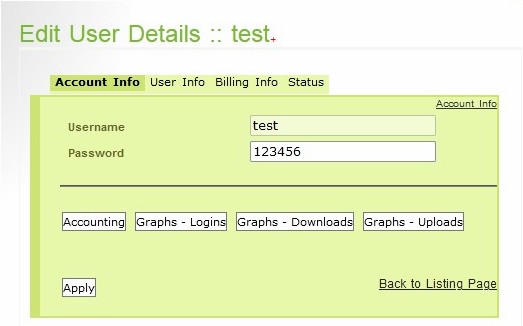
4. Click "Status" tab, select "Disabled" status and click "Apply" button:
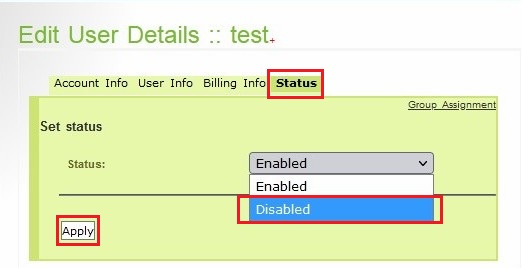
5. A confirmation message will be displayed:
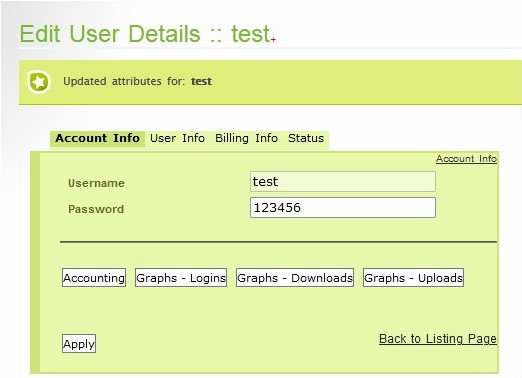
6. Click "Management"->"List Users" to verify, that VPN access has been denied for the selected user. Denied users are marked with red flag: