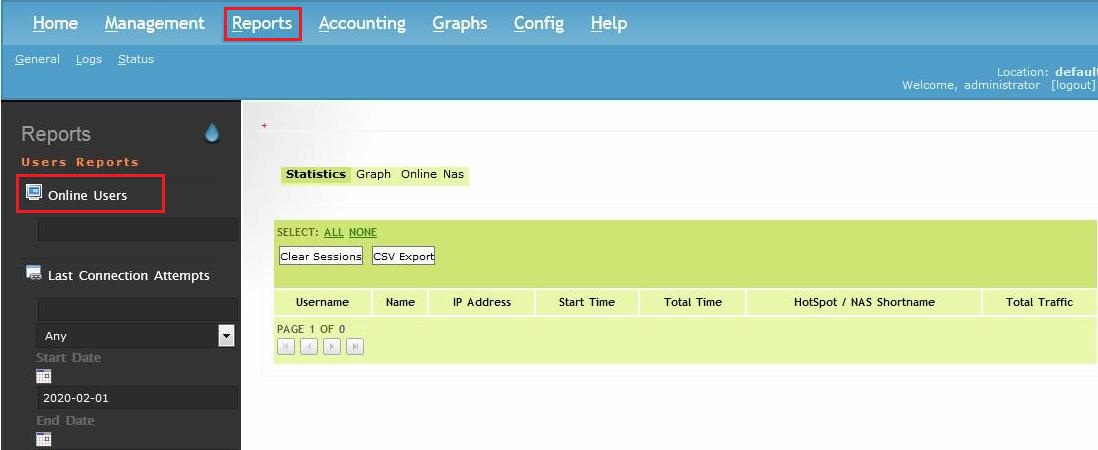1. First you should see which users are online. Please click "Reports"->"Online Users":
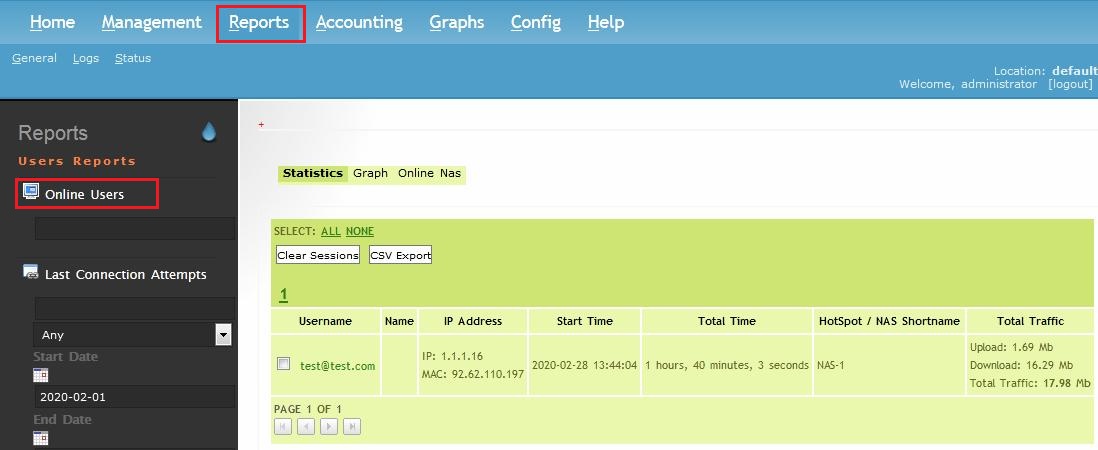
2. Click the usermame of the user to be disconnected to display the context menu. Then click "Disconnect" on the context menu:
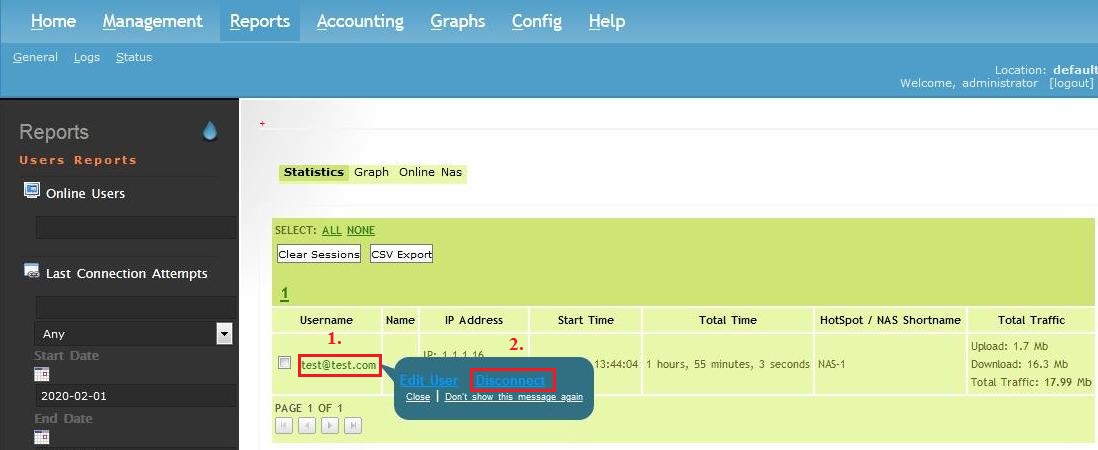
3. The new screen "Disconnect User" will be displayed. Do not change anything and click "Disconnect User" button:
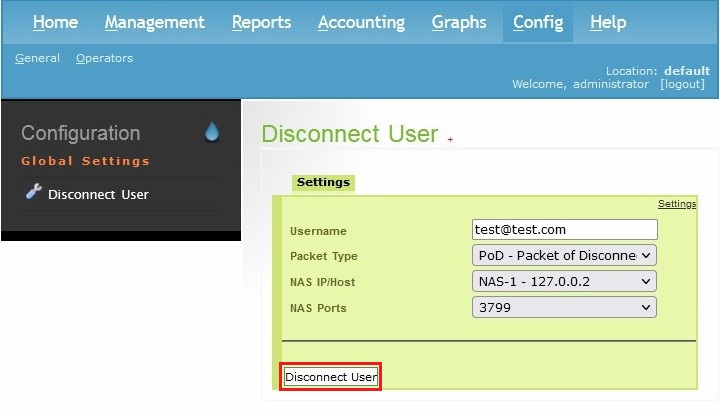
4. The confirmation message will be displayed:
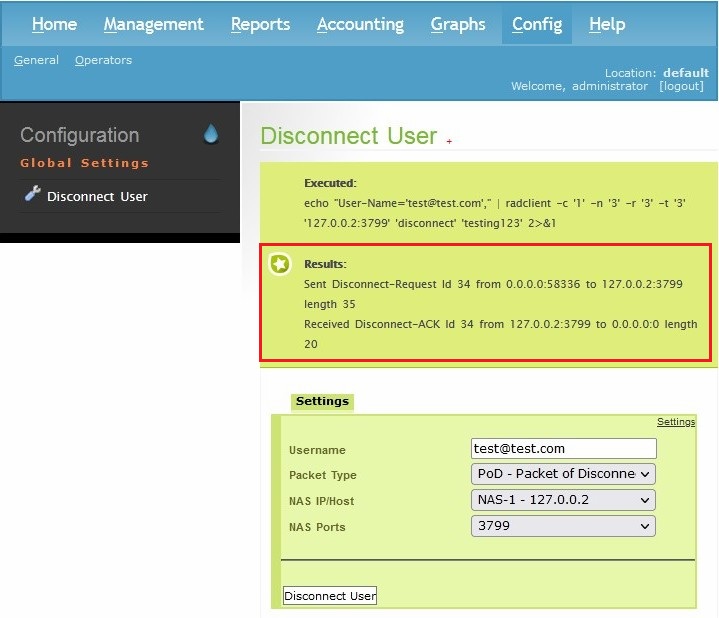
5. You can see who is online again ("Reports"->"Online Users") to be sure that user has been disconnected: