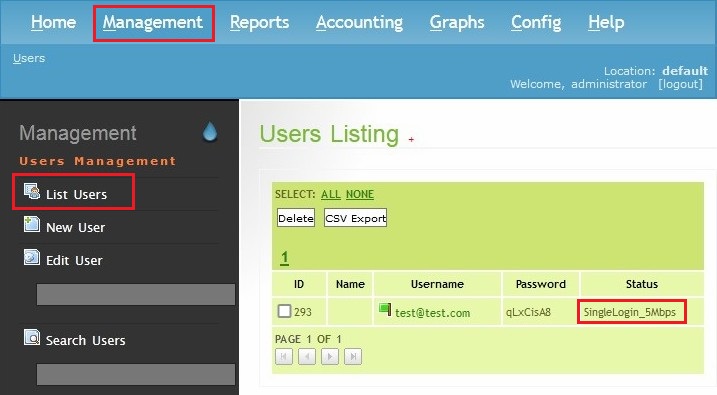1. Click "Management"->"List Users":
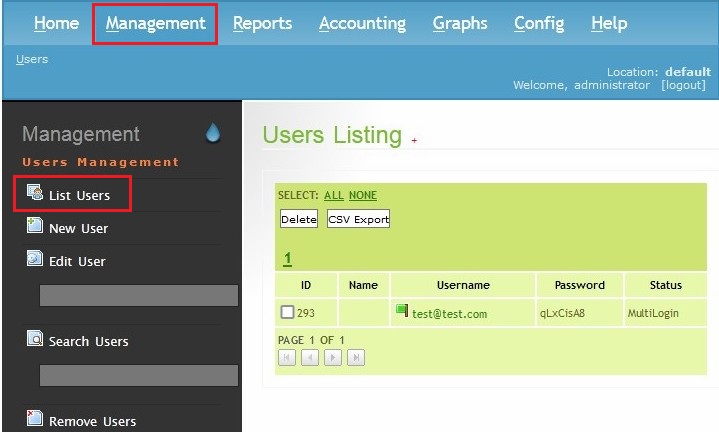
2. Click the usermame of the user to display the context menu. Then click "Edit User" on the context menu:
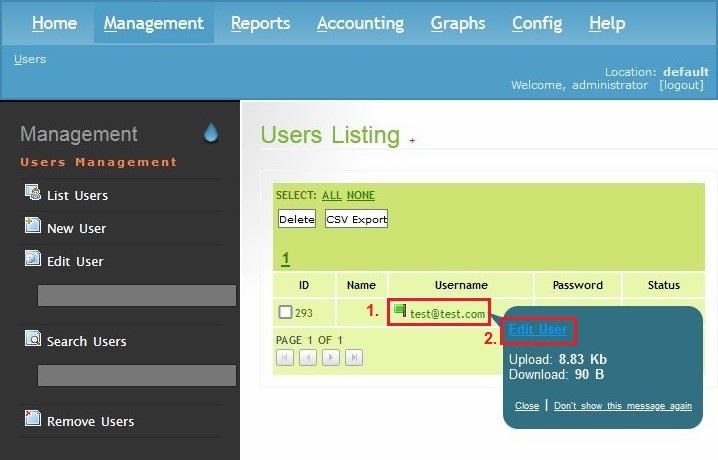
3. "Edit User Details" dialog will be displayed:
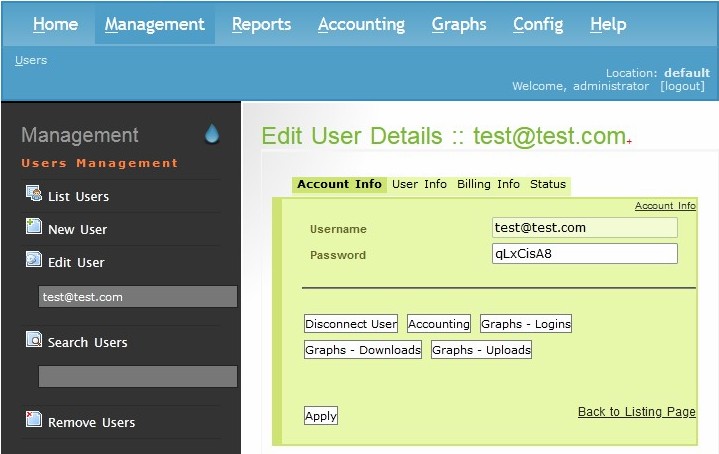
4. Click "Status" tab, then select suitable status item (for example, "SingleLogin_5Mbps") and click "Apply" button:
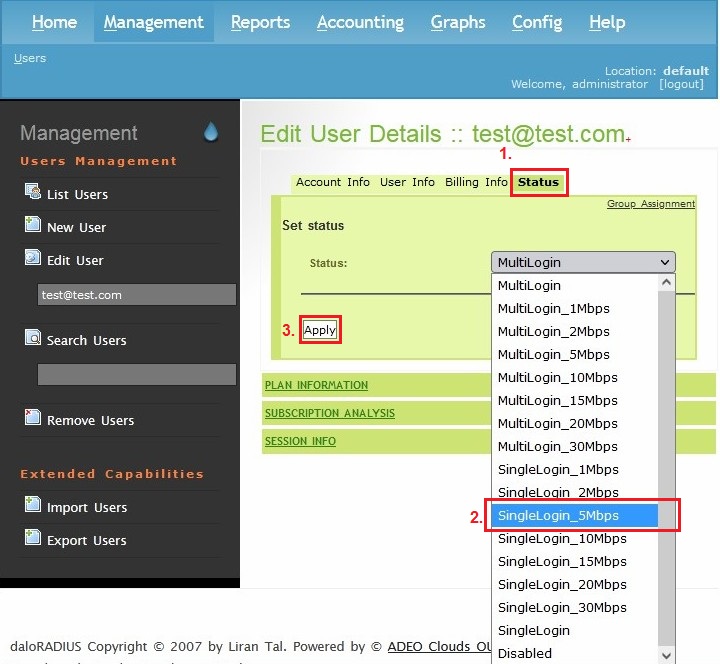
5. A confirmation message will be displayed:
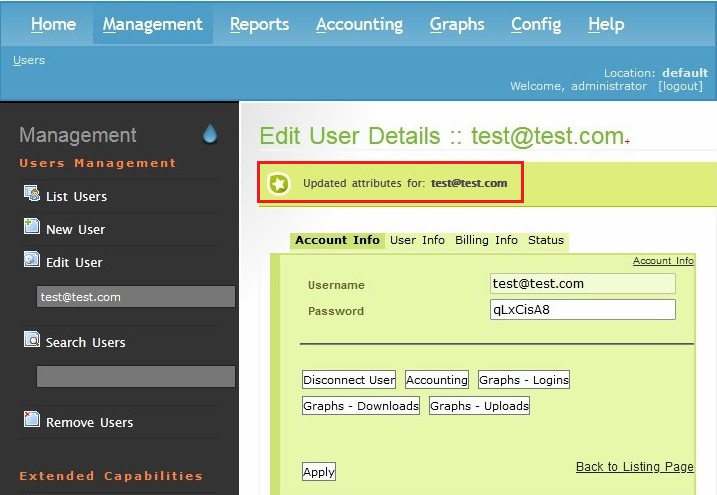
6. You can check the new user's status in "Management"->"List Users":