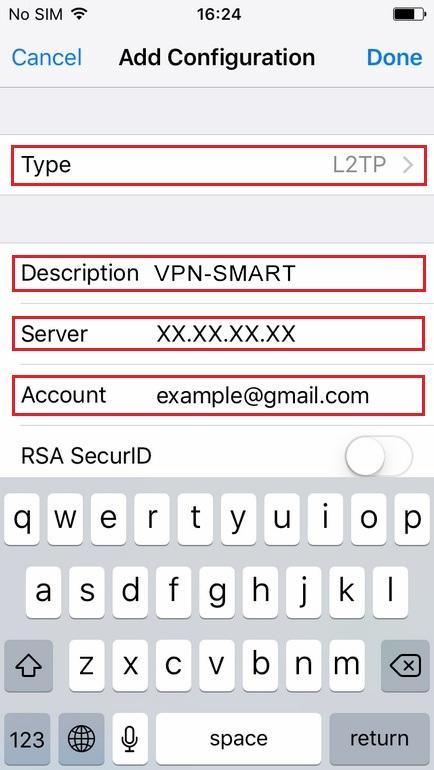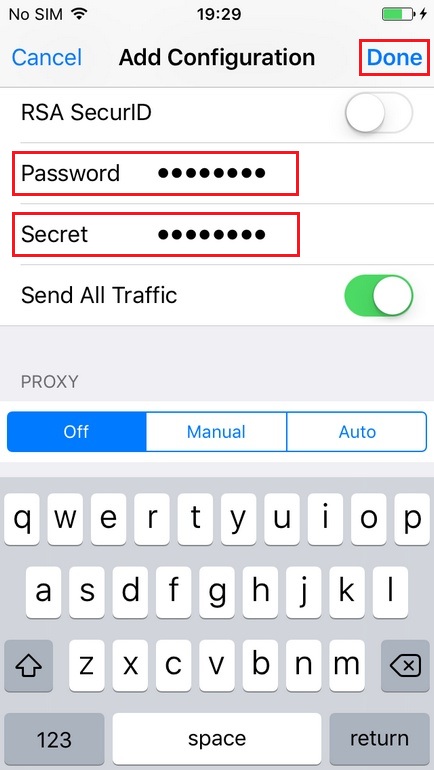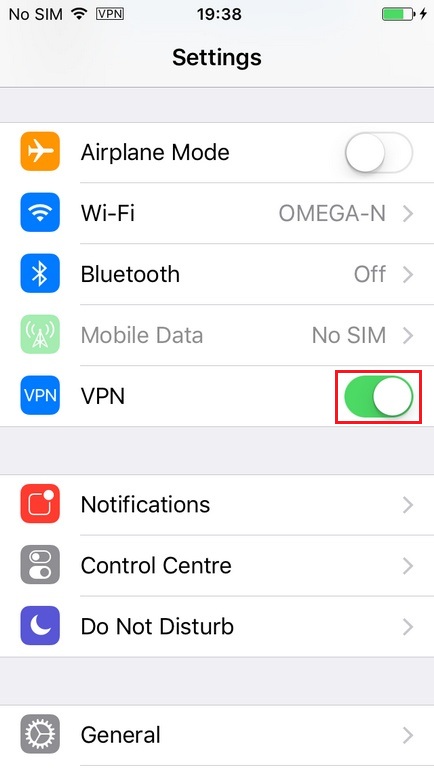1. Open "Settings":

2. Select "General":
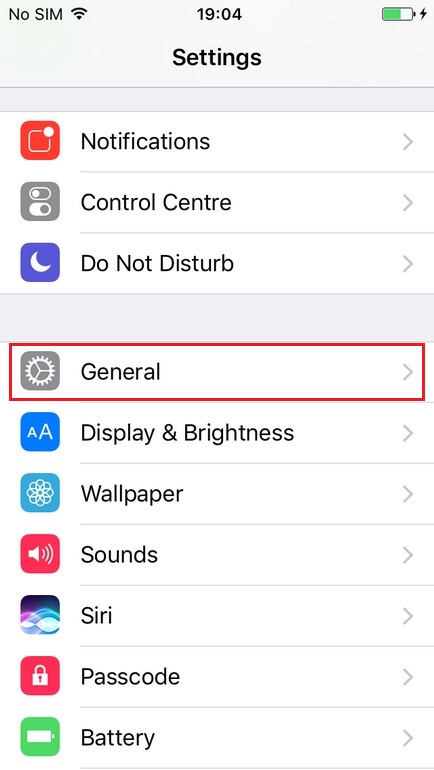
3. Select "VPN":
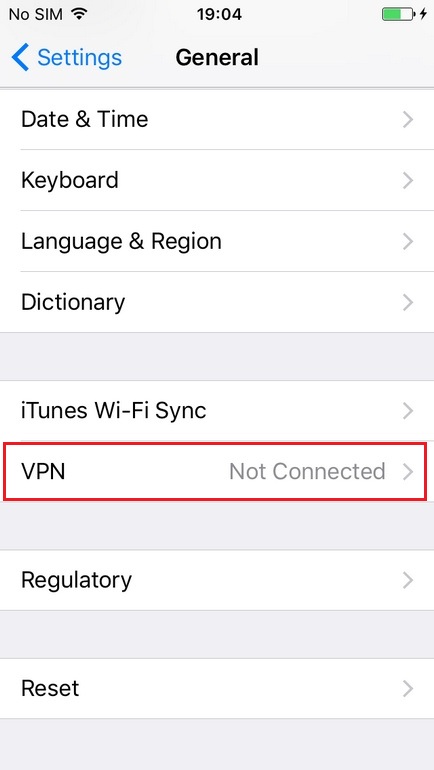
4. Click "Add VPN Configuration...":
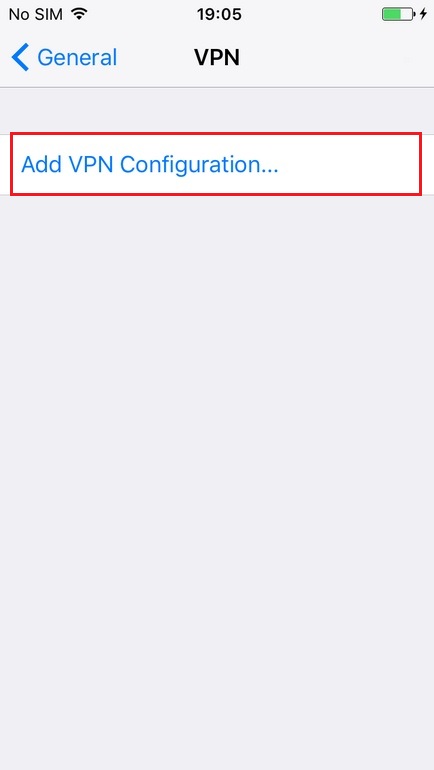
5. On the screen "Add Configuration":
- set "Type" to "L2TP"
- in the "Description" field, enter the name of the connection, for example, "VPN-SMART"
- in the "Server" field enter given ip-address of your VPN server
- in the "Account" field enter given VPN user name (e-mail address)
- in the "Password" field enter given VPN password
- in the "Secret" field enter given IPSec pre-shared key and click "Done"
6. Now you will see the newly created configuration "VPN-SMART". You can turn it ON:
From now, after VPN-configuration has already been created, it can be turned on/off from the "Settings" screen: